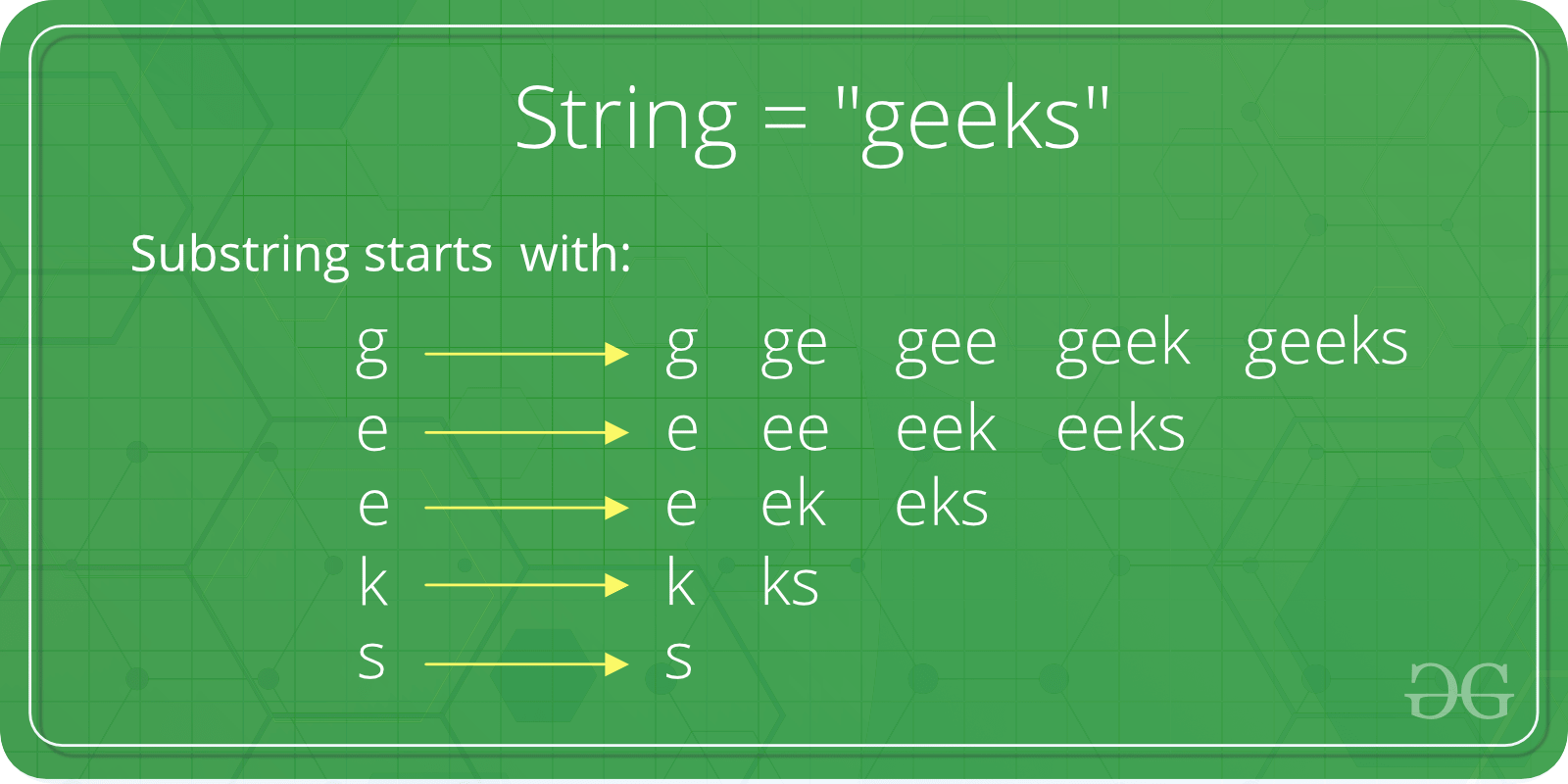
substring() 方法有两种变体。 本文描述了所有这些,如下所示:
1、String substring():这个方法有两种变体,返回一个新的字符串,它是这个字符串的子字符串。 子字符串以指定索引处的字符开始并延伸到该字符串的末尾。 子字符串的索引从 1 开始,而不是从 0 开始。
Syntax : public String substring(int begIndex) Parameters : begIndex : the begin index, inclusive. Return Value : The specified substring.
// Java code to demonstrate the
// working of substring(int begIndex)
public class Substr1 {
public static void main(String args[])
{
// Initializing String
String Str = new String("Welcome to geeksforgeeks");
// using substring() to extract substring
// returns (whiteSpace)geeksforgeeks
System.out.print("The extracted substring is : ");
System.out.println(Str.substring(10));
}
}
输出: The extracted substring is : geeksforgeeks
2. String substring(begIndex, endIndex):这个方法有两种变体,返回一个新的字符串,它是这个字符串的一个子字符串。 子字符串以指定索引处的字符开始,并延伸到该字符串的末尾或直到 endIndex – 如果给定第二个参数,则为 1。
Syntax : public String substring(int begIndex, int endIndex) Parameters : beginIndex : the begin index, inclusive. endIndex : the end index, exclusive. Return Value : The specified substring.
// Java code to demonstrate the
// working of substring(int begIndex, int endIndex)
public class Substr2 {
public static void main(String args[])
{
// Initializing String
String Str = new String("Welcome to geeksforgeeks");
// using substring() to extract substring
// returns geeks
System.out.print("The extracted substring is : ");
System.out.println(Str.substring(10, 16));
}
}
输出: The extracted substring is : geeks
可能的应用:子串提取在许多应用中都有使用,包括前缀和后缀提取。 例如,从名称中提取姓氏或从包含金额和货币符号的字符串中仅提取面额。 后一种解释如下。
// Java code to demonstrate the
// application of substring()
public class Appli {
public static void main(String args[])
{
// Initializing String
String Str = new String("Rs 1000");
// Printing original string
System.out.print("The original string is : ");
System.out.println(Str);
// using substring() to extract substring
// returns 1000
System.out.print("The extracted substring is : ");
System.out.println(Str.substring(3));
}
}
输出:
The original string is : Rs 1000 The extracted substring is : 1000